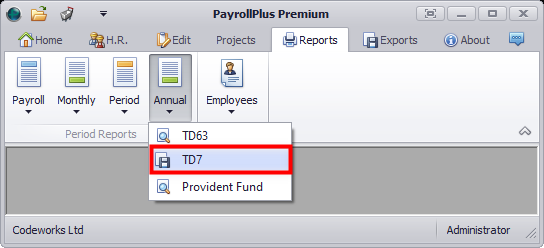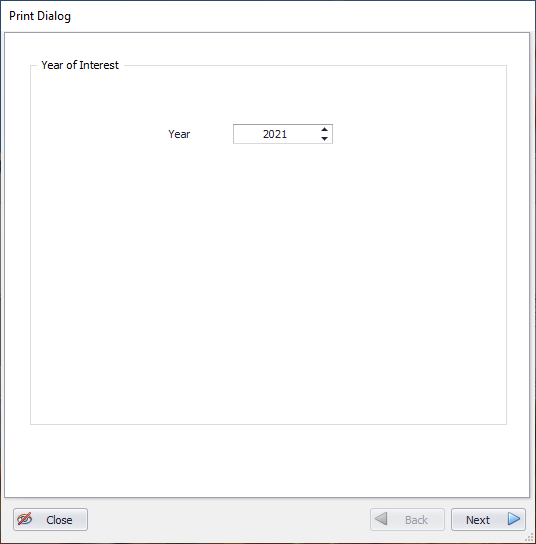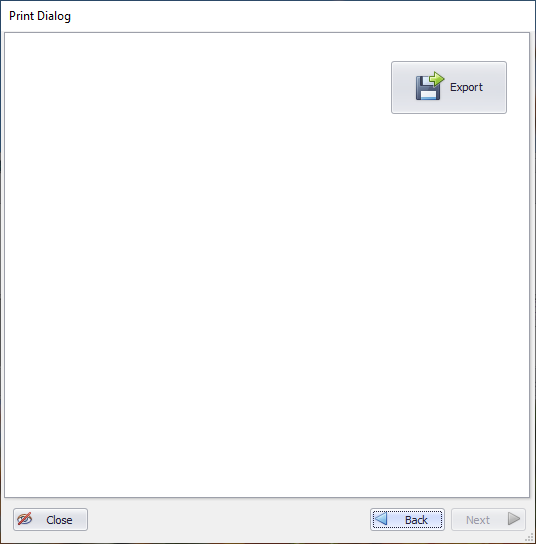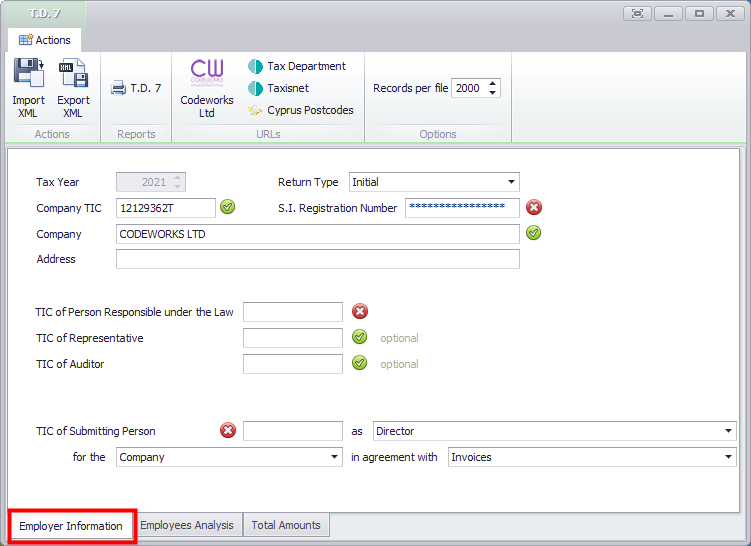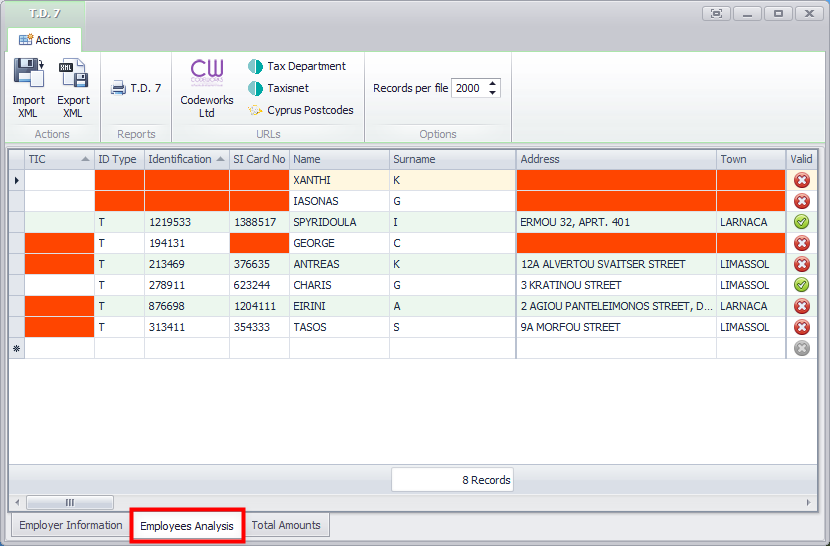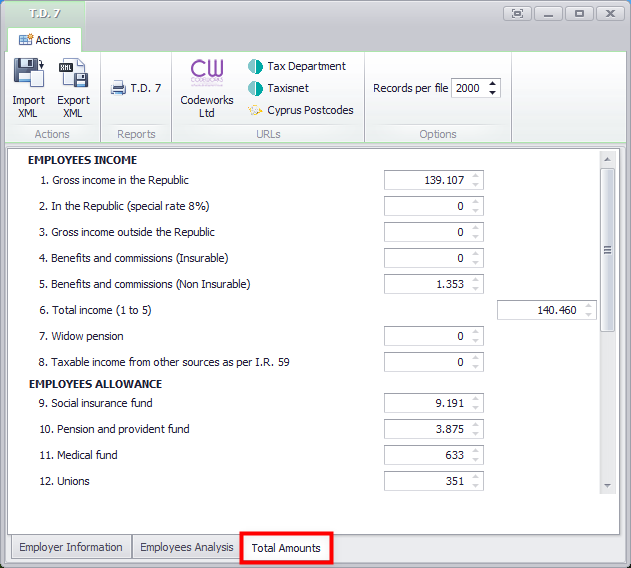Looking for help?
TD7 Form
PayrollPlus provides users with the ability to create the Tax applications that Tax department requires every year. The responsible person will have to edit T.D7 and be able to upload in TaxisNet the xml file.
The report once it is open shows if there are any mistakes that need to be handle in order to help the user identify them before submitting the form.
From Reports press Annual and select TD7.

A new window will appeae were user will have to select the year of interest and then press next to start the export procedure.
Employer Information
In this section user will have to enter all the information with red cross in the program in order to be able to export properly the report.
Employees Analysis
In Employees Analysis section user has to enter the information in the boxes with red colour. The software automatically shows the mistakes and the information missing. After the user insert the information the validation button will turn green and the form will be ready for export.
In this tab
Adjust scales:
Total Amounts
It is
Have in mind that the same procedure can be also held from Exports when you select Annual you can enter from there TD7 form.
ind out ore using our Manual.
What’s next?